(1.) Open Google Image Search.
(2.) Type in "DSCFxxxx.JPG," where “xxxx” is either the last four digits of your SSN or the last four digits of a phone number you often use (home, work, cell).
(3.) When the results page opens up, copy-n-paste the most “random” (and work-safe) result to your blog and post it along with these steps.
When I typed in the last four digits of my home phone number I got this random picture:

h/t to Paul Stokell via email.
Pax







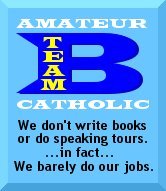

2 comments:
hmm...
Post a Comment